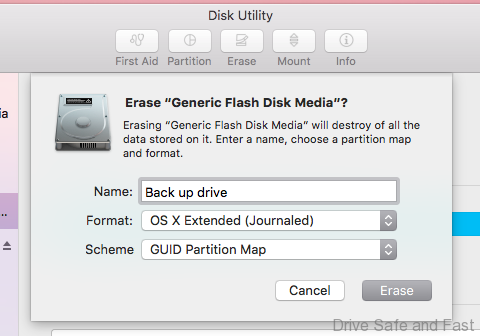If you’re new to Mac, you may be wondering why your external drives just aren’t working quite right. Maybe you can copy data from the drive to your Mac, but not paste anything to the drive.
This is because external drives are usually configured to work with Windows machines, thus are formatted in NTFS. Here’s how you can fix that.
Step One: If the drive has important files on it, make sure you back that up somewhere. As mentioned, you may still be able to copy files to your laptop.
Step Two: Search and open ‘Disk Utility’. Use Spotlight Search by pressing CMD + Spacebar together on the keyboard

Step Three: Identify the drive you need working. In our example, we’re using a generic flash drive (but it will look similar on a hard drive). Select it as below

Step Four: Click ‘Erase’. It’s the button in the centre top.

Step Five: Rename the disk (or leave it as it is). but more importantly set the ‘Format’ and ‘Scheme’ to the following:
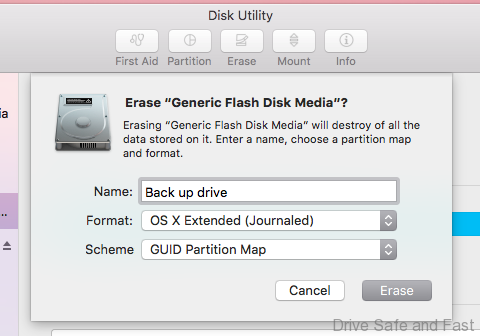
Once you hit the erase button, the drive should be ready to go in a matter of seconds.