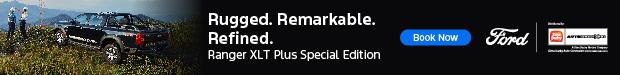Sony has made available a new firmware package developed for its PlayStation Vita, namely version 3.15, which allows users to connect the portable console to a PS4 system using remote play only if Sony PlayStation 4 Firmware 1.70 or later is installed. In addition to that, the device registration for remote play via Internet is now performed automatically if the PlayStation 4 is set as the primary system. To do as mentioned, go to Settings → PSNSM → Activate as Your Primary PS4 → Activate.
If firmware 3.15 is applied, the remote play’s default button assignments will be changed (press the PS button and then “Button Guide” for more information), and the “Settings” option will now be shown when pressing the PS button.
As for installing this firmware, you can do that by connecting the PlayStation Vita to a wireless network or a PS3 system that is connected to the internet, and initializing the update procedure by going to Settings → Start → System Update → Update Using Wi-Fi (or Update by Connecting to a PS3 System).